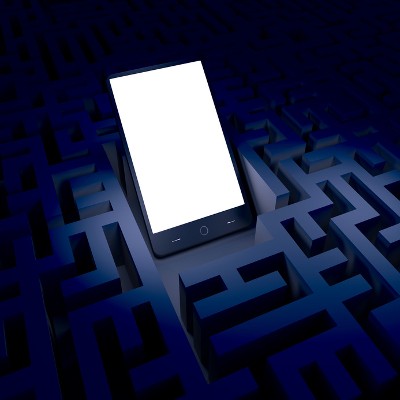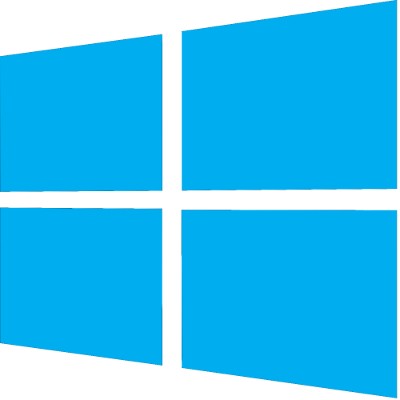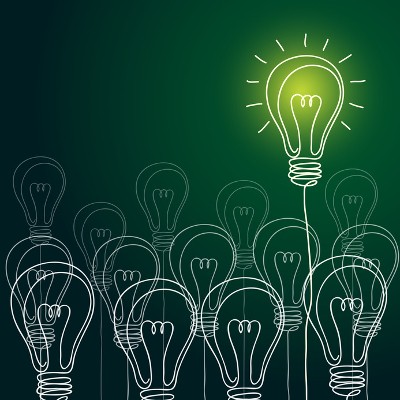Running a business means going to meetings. There’s really no way around it. And while you can’t run a business without meetings, you can run your meetings as efficiently as possible so that they’re not a complete waste of time. Unfortunately, according to a recent study by Blue Jeans Network, the worldwide trends for meetings show that they can hinder productivity more than help it.
Running a business means going to meetings. There’s really no way around it. And while you can’t run a business without meetings, you can run your meetings as efficiently as possible so that they’re not a complete waste of time. Unfortunately, according to a recent study by Blue Jeans Network, the worldwide trends for meetings show that they can hinder productivity more than help it.
ZR Systems Blog
 We all know how annoying spam and unwanted emails can be when you’re trying to navigate your inbox. While a quality spam filter can go a long way toward eliminating these irritating time-wasters, Gmail now has a feature that lets you dodge some of this pain. With the ability to block selected users and unsubscribe from email campaigns, you can reclaim plenty of time that you might have been wasting weeding out your inbox.
We all know how annoying spam and unwanted emails can be when you’re trying to navigate your inbox. While a quality spam filter can go a long way toward eliminating these irritating time-wasters, Gmail now has a feature that lets you dodge some of this pain. With the ability to block selected users and unsubscribe from email campaigns, you can reclaim plenty of time that you might have been wasting weeding out your inbox.
 With social media playing such an important role in everyone’s day-to-day lives, one has to wonder to what degree this affects the security of online accounts and profiles. Social media might have revolutionized the way we communicate with others, but it’s also revolutionized the way that hackers stalk their victims. How vulnerable are you and the people you love when it comes to your Facebook settings?
With social media playing such an important role in everyone’s day-to-day lives, one has to wonder to what degree this affects the security of online accounts and profiles. Social media might have revolutionized the way we communicate with others, but it’s also revolutionized the way that hackers stalk their victims. How vulnerable are you and the people you love when it comes to your Facebook settings?
 With technology growing faster than most businesses can keep up with, organizations have to continuously upgrade their solutions in order to maintain a semblance of modernity. The only issue with this is that many businesses can’t keep up, simply because they don’t have a team that’s dedicated to this important task. What technology upgrades should be made a top priority, and why?
With technology growing faster than most businesses can keep up with, organizations have to continuously upgrade their solutions in order to maintain a semblance of modernity. The only issue with this is that many businesses can’t keep up, simply because they don’t have a team that’s dedicated to this important task. What technology upgrades should be made a top priority, and why?
 September was National Disaster Preparedness Month, and as such, it’s important to consider the state of your business’s current backup and disaster recovery practices. Different disasters pose various threats for your organization, but many of them have one thing in common: they’re going to ruin your physical IT infrastructure, and, depending on your backup practices, could potentially bring down your entire operational infrastructure.
September was National Disaster Preparedness Month, and as such, it’s important to consider the state of your business’s current backup and disaster recovery practices. Different disasters pose various threats for your organization, but many of them have one thing in common: they’re going to ruin your physical IT infrastructure, and, depending on your backup practices, could potentially bring down your entire operational infrastructure.
 If your business has put off embracing cloud computing as a legitimate method for data distribution and application deployment, it might be time to reconsider why you haven’t integrated a cloud solution yet. A recent study from software companies Exact and Pb7 Research shows that the cloud can provide your organization with a significant increase in both profits and net growth, proving once and for all that cloud business is better business.
If your business has put off embracing cloud computing as a legitimate method for data distribution and application deployment, it might be time to reconsider why you haven’t integrated a cloud solution yet. A recent study from software companies Exact and Pb7 Research shows that the cloud can provide your organization with a significant increase in both profits and net growth, proving once and for all that cloud business is better business.
 Can you believe it’s already been two years since Cryptolocker, a particularly nasty strain of ransomware, was released into the online environment? By encrypting files on a victim’s computer, and forcing them to pay a fee for their safe return, Cryptolocker has been a significant threat to both business and personal environments. Now, however, a particular strain of Cryptolocker is making gamers look like cybersecurity rookies.
Can you believe it’s already been two years since Cryptolocker, a particularly nasty strain of ransomware, was released into the online environment? By encrypting files on a victim’s computer, and forcing them to pay a fee for their safe return, Cryptolocker has been a significant threat to both business and personal environments. Now, however, a particular strain of Cryptolocker is making gamers look like cybersecurity rookies.
 Mobile devices are one of the hottest items for thieves to target. According to reports from Consumer Reports and LoJack, 2013 saw the theft of two million laptops and three million handsets. What this means for you is that having your mobile device stolen is probably a lot more likely than you would think.
Mobile devices are one of the hottest items for thieves to target. According to reports from Consumer Reports and LoJack, 2013 saw the theft of two million laptops and three million handsets. What this means for you is that having your mobile device stolen is probably a lot more likely than you would think.
 When you store your data in the cloud, you assume it will be safe and that nothing bad will happen to it. But what if the real clouds hovering above your virtual cloud are literally full of lightning? Google experienced this last month when one of its data centers in Belgium fell to the wrath of Zeus.
When you store your data in the cloud, you assume it will be safe and that nothing bad will happen to it. But what if the real clouds hovering above your virtual cloud are literally full of lightning? Google experienced this last month when one of its data centers in Belgium fell to the wrath of Zeus.
 It would be prudent to begin by saying that Windows 10 is far and away the most refined version of Windows ever created. In a lot of ways, it's like using a souped-up version of Windows 7, with a sprinkling of Windows 8/8.1 metro on top. Beneath the surface, however, is a vast information-collecting infrastructure that has many users left worried about their privacy. There are even conspiracy theories suggesting that Windows 10 is a vessel used by the NSA in order to collect all the information on every user.
It would be prudent to begin by saying that Windows 10 is far and away the most refined version of Windows ever created. In a lot of ways, it's like using a souped-up version of Windows 7, with a sprinkling of Windows 8/8.1 metro on top. Beneath the surface, however, is a vast information-collecting infrastructure that has many users left worried about their privacy. There are even conspiracy theories suggesting that Windows 10 is a vessel used by the NSA in order to collect all the information on every user.
 Cost drives business, this much cannot be denied. When the technology your business relies on fails, you have to get it repaired or replaced quickly in order to keep the resulting downtime from damaging your business. The traditional method of computer repair is much like when your car is in disrepair. When your technology isn’t working properly, your organization reacts to the problem by calling your friendly neighborhood computer repair guy.
Cost drives business, this much cannot be denied. When the technology your business relies on fails, you have to get it repaired or replaced quickly in order to keep the resulting downtime from damaging your business. The traditional method of computer repair is much like when your car is in disrepair. When your technology isn’t working properly, your organization reacts to the problem by calling your friendly neighborhood computer repair guy.
 How difficult is it for your organization to innovate and come up with new ideas? Sometimes it might seem impossible when it feels like all the good ideas are already taken. Normally, advancements in technology are a primary fuel for innovation within a company. If you aren’t feeling inspired, there are several new ways you can approach innovation. Here are three ideas.
How difficult is it for your organization to innovate and come up with new ideas? Sometimes it might seem impossible when it feels like all the good ideas are already taken. Normally, advancements in technology are a primary fuel for innovation within a company. If you aren’t feeling inspired, there are several new ways you can approach innovation. Here are three ideas.
 Smartphones are firmly established as a staple of modern society. In fact, sales of smartphones grew a whopping 23 percent during the previous year. It’s the nature of mobile devices for consumers to look forward to the latest models. To that end, here’s our preview of this year’s top three smartphones.
Smartphones are firmly established as a staple of modern society. In fact, sales of smartphones grew a whopping 23 percent during the previous year. It’s the nature of mobile devices for consumers to look forward to the latest models. To that end, here’s our preview of this year’s top three smartphones.
 With the launch of Windows 10, many users are upgrading and loving every second of it. As always, a new operating system comes with a learning curve, including getting to know the new features and keyboard shortcuts. To get the most out of Windows 10, you can try these ten great hotkey combinations to get through your workday with blazing speed.
With the launch of Windows 10, many users are upgrading and loving every second of it. As always, a new operating system comes with a learning curve, including getting to know the new features and keyboard shortcuts. To get the most out of Windows 10, you can try these ten great hotkey combinations to get through your workday with blazing speed.
 If your organization hasn’t considered the cloud as a viable business solution, stop what you’re doing and check some recent statistics. You might be surprised to learn that cloud spending is the third-biggest IT expenditure. Such popularity shows that businesses are finding the benefits that the cloud has to offer to be substantial, and you too can take advantage of the cloud to more effectively leverage today’s technology.
If your organization hasn’t considered the cloud as a viable business solution, stop what you’re doing and check some recent statistics. You might be surprised to learn that cloud spending is the third-biggest IT expenditure. Such popularity shows that businesses are finding the benefits that the cloud has to offer to be substantial, and you too can take advantage of the cloud to more effectively leverage today’s technology.
 For those of you who don’t yet have Windows 10, don’t panic. It’s not going anywhere, and you’ll get it soon enough. In the meantime, it’s important that you don’t get impatient and hastily open suspicious emails containing what appears to be a launcher for your Windows 10 download. Hackers are using ransomware to extort money from unsuspecting users who just want their new operating system already.
For those of you who don’t yet have Windows 10, don’t panic. It’s not going anywhere, and you’ll get it soon enough. In the meantime, it’s important that you don’t get impatient and hastily open suspicious emails containing what appears to be a launcher for your Windows 10 download. Hackers are using ransomware to extort money from unsuspecting users who just want their new operating system already.
 Sometimes explaining issues with your technology to someone over the phone is difficult at best. To help your tech support better understand the issue you’re dealing with, provide screenshots to help with your explanations. All you have to do to take a screenshot is hit a few keys. Here’s how it’s done.
Sometimes explaining issues with your technology to someone over the phone is difficult at best. To help your tech support better understand the issue you’re dealing with, provide screenshots to help with your explanations. All you have to do to take a screenshot is hit a few keys. Here’s how it’s done.
Mobile? Grab this Article