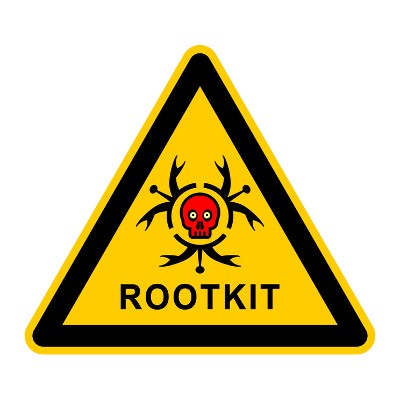ZR Systems Blog
Rootkit Hacks are Nasty, But Preventable
The challenge for business owners is that there are so many different types of online threats, it borders on impossible to protect themselves from all of them. All of these threats hold limitless possibility to ruin your organization’s operations, either short-term or long-term. One of the most common threats out there is called a rootkit hack, and it’s one that you certainly don’t want to mess around with.
Defining a Rootkit Hack
Rootkits are malware that sit on a device for extended periods of time, often undetected for weeks, months, or even years. In this sense, they are very similar to trojans, which hide on networks and are capable of dodging security tools like antivirus and firewalls. Rootkits, however, aren’t designed to allow for backdoor access at a later date (though they certainly could be capable of doing so). Instead, a rootkit focuses on giving hackers administrator permissions so they can access systems in a pseudo-”legitimate” manner. The unfortunate side-effect for the user is that everything they are using the infected computer to do is being intercepted and controlled by someone else, placing them at the mercy of the hacker.
What’s even more confusing is that not all rootkits place your business at risk. In fact, many organizations that provide technical support for IT assets use rootkits for remote access and maintenance. The problem is that rootkits allow hackers to steal information, which can lead to a disaster.
How a Rootkit Works
The first step in a rootkit’s exploitation is seizing administrator control. Once the hacker has done so, their options are limitless. They can perform tasks such as deleting important files, installing software (like spyware), changing programs, recording keystrokes, and so much more. Hackers could steal vital information like credentials, access logs, or other important data. Furthermore, rootkits are usually software-based, though hardware-based rootkits accomplish a similar role and are arguably easier to identify. Just look for any piece of technology that looks like it doesn’t belong.
How to Prevent Rootkit Hacks
Protecting yourself from hacking attacks doesn’t have to be hard, but the sheer amount of possibility involved with them can be daunting. Rootkits can make their way into your network through the use of infected downloads, phishing scams, malicious URLs, and countless other ways. Always check to ensure the authenticity of what you’re downloading, and make sure to stay away from potential outlets of malware or other sketchy websites known for spreading malicious software.
By keeping these security discrepancies in mind, and by maximizing your use of best practices, you can effectively keep exposure to threats at a minimum. An enterprise-level security solution also goes a long way toward keeping your business safe, along with a firewall, antivirus tool, web content filter, and spam blocker. These solutions all take preventative measures to limit exposure to threats, taking some of the difficulty out of managing network security.
What To Do
If something seems out of place with your computer, disconnect your PC from the Internet and all internal networks immediately. This prevents remote access control and data leakage from rootkit hacks, but most importantly, you isolate the problem so that it can’t spread. If you don’t know how to get rid of the problem, professional technicians like those at ZR Systems have your back.
To get to the root of all manners of cyber threats, reach out to us at (808) 369-1000.
Comments
By accepting you will be accessing a service provided by a third-party external to https://www.zrsystems.com/
Mobile? Grab this Article